

|
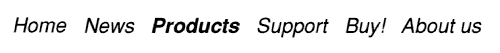
|
|
|
Quick Links |
| Upgrade! |
|
|
CDVDBurn full version features |
| Data DVD support |
| Multitasking |
| Multisession |
| Audio Disc at once |
| More drives |
| Non-IYONIX usage |
| Full support |
| German language |
| Extended configuration |
|
|
CDBurn LiteIYONIX pc owners who ordered a CD writer with their machine should already have CDBurn Lite on their harddisc, therefore I won't go into a detailed discussion of the features of CDBurn Lite - you should already know that! Instead, this page should give you an overview of the more advanced features that you miss if you don't upgrade to the full CDVDBurn. Note that some of the features are only available with the drive that was bundled with your IYONIX pc, not necessarily with every drive. Features of CDVDBurn full versionData DVD supportCDVDBurn contains support to create large images and write them to DVD+RW, DVD+R and DVD-RW media. Enjoy a capacity of 4,7 GB per disc, ideally suited for backing up large amounts of data. You will need a DVD writer to use this feature of course. Multitasking writingCDVDBurn allows you to write a CD in the background. This means that you can carry on e.g. reading emails or browsing the web during writing a CD. Thanks to the BURN-Proof mechanism, even not-so-well-behaved applications which take over the whole machine for too long won't ruin your write. Multisession supportCDVDBurn fully supports multisession operation for CDs. This allows you to incrementally add more data to a CD or "delete" or rename files from a previous session. In general, this is a useful feature if you have e.g. comparatively small files to backup, allowing incremental backups on one medium instead of throwing away a lot of space per medium. Multisession is therefore also a nice alternative to using CD-RW media. Multisession support is also needed to create CDs containing data as well as audio - this format is called "CD Extra". Note that multisession CDs are not supported by all drives and drivers. Audio Disc at once"Disc at once" is a special writing mode that allows to write an Audio CD "in one go" instead of doing it track-by-track. This has two distinctive advantages: first, the length of the pause area between audio tracks can be manipulated and even completely removed, allowing for e.g. live recordings without the 2s pause interruption that is inevitable with the "Track at once" writing technique used by CDBurn Lite. The second advantage is that the resulting Audio CD is written in a way that allows it to be used as the master for commercial CD duplication. Support for all drivesCDBurn Lite only works with the specific drive delivered with your IYONIX. CDVDBurn on the other hand supports many more drives and is always kept up to date to work with the latest drives on the market. Support for non-IYONIX machinesCDBurn Lite only works via the IYONIX IDE system. CDVDBurn contains full support for most SCSI and IDE systems in the RISC OS world. Since CDVDBurn comes as a "single user" licence, you could use your full CDVDBurn version also with your Risc PC, Omega, Virtual RPC, RiscStation or whatever. Full supportCDBurn Lite only comes with the support the machine vendor will give you. CDVDBurn on the other hand is fully supported via E-mail and the CDVDBurn mailing list as well as having regular updates with bugfixes and new features, downloadable from the web. German language supportCDVDBurn comes complete with a German manual as well as German messages and templates. Extended configurationCDVDBurn has much more configuration options than its Lite cousin. Most importantly it is the full support for user configurable ISO9660 name translation tables - this allows for finetuning when producing cross-platform CDs and CDs optimized for specific platforms. Also of interest are the performance tuning features available. This allows an optimized CDVDBurn to write CDs with 12x speed on the IYONIX - in multitasking mode! |
|
© 2005-2020 by hubersn Software • webmaster@hubersn-software.com